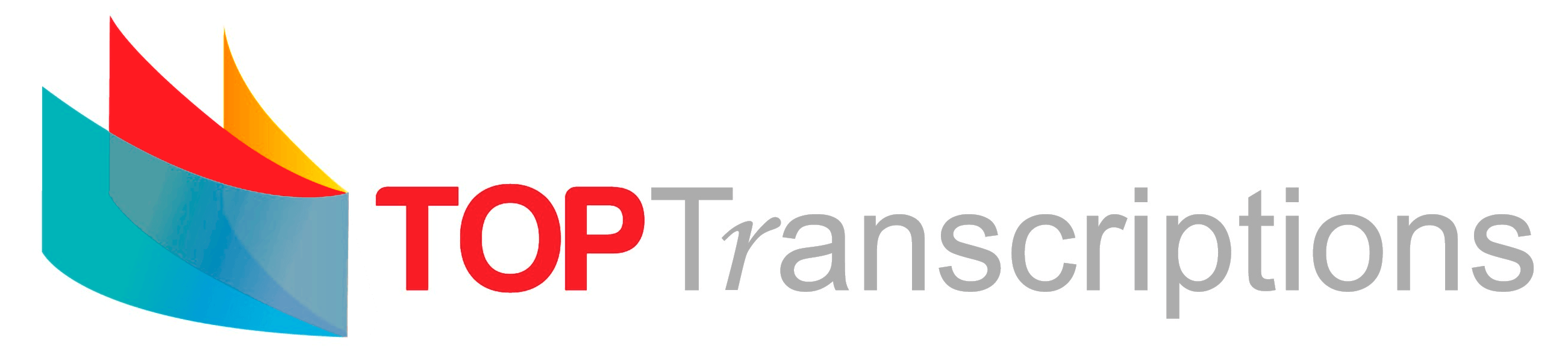Copy a CD to Computer
How to Copy a CD to Computer
Audios that we need to use for our transcriptions must be copied to a computer first:
-
Open Windows Media Player by either clicking the Windows Media Player icon or going to Programs/Windows Media Player/wmplayer
-
Once Windows Media Player is open, insert your CD.
-
If the Player starts in the player mode then click the icon at the top right of your screen and this will take you to the menu screen where you can see various menu items and all your files on the CD.
-
The files on your CD will appear. Tick the boxes next to the files you want to Rip/Copy.
-
Next go to Rip Settings/Format and select MP3.
-
Next go to Rip Settings/More Options. In the tab Rip Music – see the location where the files will be saved to. You can change this to another folder if you wish.
-
Click OK and then click Rip CD.
-
Once it has finished ripping you can go to the folder you chose as the location to view your mp3 files. The file may be located in an Unknown album at your selected location.
-
You are now ready to start with your Transcriptions.
See our Transcription Services